Summaries > Miscellaneous > Java Script > Debugging JavaScript - Chrome DevTools 101...
Debugging Java Script Chrome Dev Tools 101
TLDR Debugging JavaScript with Chrome Dev Tools was highlighted in the tutorial, stressing the inefficiency of using console.log. The speaker demonstrated pausing code, inspecting variables, and walking through code step by step. The tutorial covered event listener breakpoints, code stepping controls, line breakpoints, examining call stacks, inspecting variables, and testing potential fixes in the console. A JavaScript debugging reference with further learning links was also mentioned.
Understanding the Inefficiency of console.log
One key takeaway from the conversation is the inefficiency of using console.log for debugging JavaScript. The speaker emphasizes that relying solely on console.log can be time-consuming and inefficient, especially when trying to debug complex issues. Instead, they recommend using Chrome Dev Tools to effectively debug code, as it provides more powerful and efficient debugging features.
Exploring Breakpoints and Code Stepping Controls
Another important tip is to explore the breakpoints and code stepping controls offered by Chrome Dev Tools. The tutorial highlights the significance of pausing code, inspecting variables, and walking through code step by step. By utilizing these features, developers can pinpoint the exact location and cause of bugs, making the debugging process more precise and efficient.
Utilizing Event Listener Breakpoints and Line Breakpoints
The conversation also underlines the usefulness of event listener breakpoints and line breakpoints in Chrome Dev Tools. Event listener breakpoints allow developers to pause code execution when specific events occur, while line breakpoints enable pausing at specific lines of code. Understanding and utilizing these breakpoints can greatly enhance the ability to track and debug JavaScript code effectively.
What are the key tips for effectively debugging JavaScript using Chrome Dev Tools?
The key tips involve understanding the inefficiency of using console.log for debugging, and instead, using Dev Tools to pause code, inspect variables, walk through code step by step, utilize event listener breakpoints, code stepping controls, line breakpoints, examining call stacks, inspecting variables, and testing potential fixes in the console.
What was the emphasized importance in understanding all the breakpoints that Dev Tools has to offer?
Understanding all the breakpoints that Dev Tools has to offer was emphasized as a key aspect in effectively debugging JavaScript.
What was mentioned about the app's functionality, and what additional resources were made available for further learning?
It was mentioned that the app was able to sum up numbers as expected. Additionally, a JavaScript debugging reference with further learning links was provided in the description.
 FOH Live: BLL Chemist Mike Farber- Round 2...
FOH Live: BLL Chemist Mike Farber- Round 2...
 Build Your Own Email Verification System in 20 Minu...
Build Your Own Email Verification System in 20 Minu...
 They Ignored My Tool Stack and Built Something Bett...
They Ignored My Tool Stack and Built Something Bett...
 LIVE: Chat with AI Coding Wizard Dex Horthy...
LIVE: Chat with AI Coding Wizard Dex Horthy...
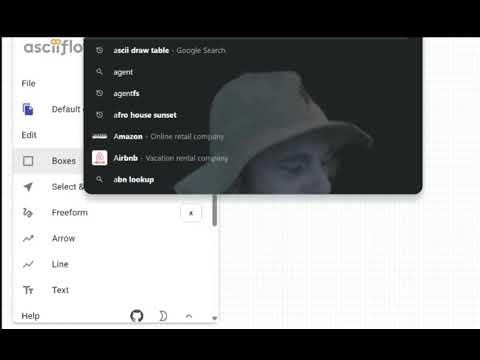 the history of agents.md, the problems with agents....
the history of agents.md, the problems with agents....
 MELODY WRIGHT | We will have a material foreclosure...
MELODY WRIGHT | We will have a material foreclosure...